دخول
المواضيع الأخيرة
أفضل 10 فاتحي مواضيع
| ĤǺḾǾ | ||||
| castle king | ||||
| برنسيسه | ||||
| الزعيم | ||||
| salio | ||||
| قناص المنتدى | ||||
| mohamed mohamed | ||||
| somaa | ||||
| Marwa Tahfouna | ||||
| اهلاويه |
ازاى استخدم الفرش
2 مشترك
صفحة 1 من اصل 1
 ازاى استخدم الفرش
ازاى استخدم الفرش
:::::::::::::::::::::::::::::::::::
منتدى ندى العمر
عالم الابدااااع
:::::::::::::::::::::::::::::::::::::::::::::::::::::::::::::

View Full Size

Firstly find a subject to base the flowing light streams on. I picked out an image of a drinks can to relate to the original piece of artwork that inspired the subscriber.
Using the Pen Tool draw a path around the object, make the selection and paste into a new document using a black background.

Reselect
the object by CMD/CTRL + Click on the layer, go to Select > Feather
and enter 1px. Inverse the selection and hit delete.
Duplicate the layer and set the layer style to Multiply, drop the Opacity to suit.
These tips help the object blend with the background a little more
realistically by erasing out the hard edges and altering the lighting
and shadows.

On
a new layer draw a circular marquee and add a Gradient fading to black
with a colour of your choice, here I've chosen a cool green.
Transform the gradient and squash it vertically to add a little perspective.

Open up some kind of texture and paste it into the document. This particular image is a watercolour texture from the GoMedia Freebies. Desaturate to remove the colour.

Change the blending mode to Multiply to render the white areas of the texture transparent.
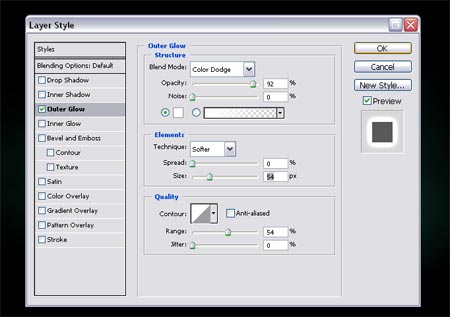

Back
on the can or object layer add an Outer Glow through the Layer Styles,
the key is to change the blending mode to Color Dodge to give a really
intense glow.
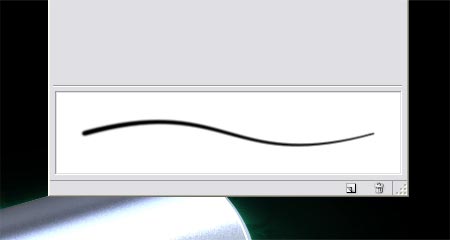
Prepare
a brush for creating the flowing light streams, experiment with the
brush settings to give a thin tapered stroke. The main option to adjust
is the Control and Minimum Diameter settings in the Shape Dynamics
section.

Use
the Pen Tool to draw a smooth flowing path, with the Pen Tool still
selected right click and select Stroke Path, ensure the Brush option is
selected along with Simulate Pressure.
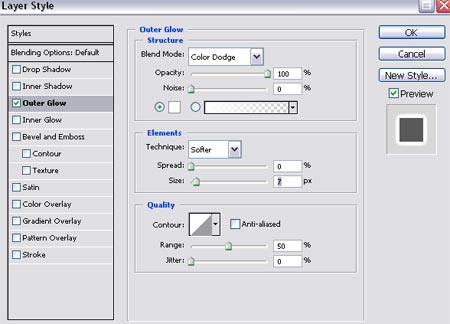
Add another Outer Glow to the layer of the brush stroke using similar Color Dodge settings.
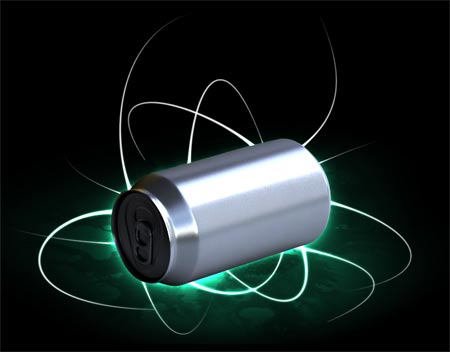
Draw
as many streams as you like around the object, keeping the lines
flowing as smoothly as possible in a variety of directions.
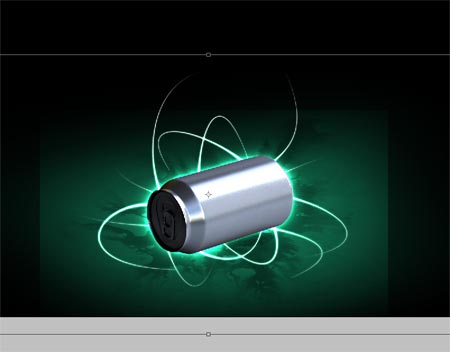
The
Color Dodge effect works the best when the objects overlap the coloured
gradient, here I scale up the gradient to allow for more light effects
around the object.

Unfortunately the straight edges of the texture layer show through, use a large eraser to blend them out.
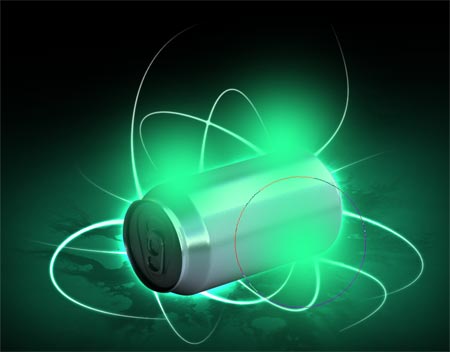
Add
a little atmosphere to the object by placing a few blobs of colour on a
new layer. Changing the blending mode to Soft Light will give a slight
green glow to the object as if it is reflecting the green light from
the intense glowing lines, overall adding a little more realism.

Make a selection from the object layer, inverse and delete out the unwanted area.
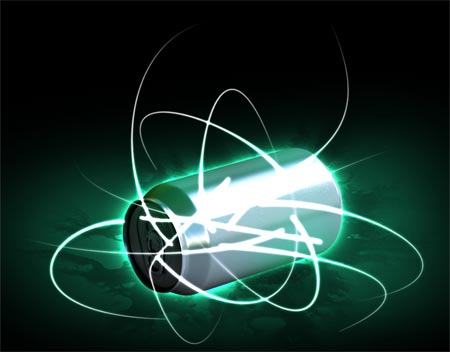
The
light streams look okay flowing out from underneath the object but they
would look a little better if they interacted in some way. Move the
light stream layer above the object.
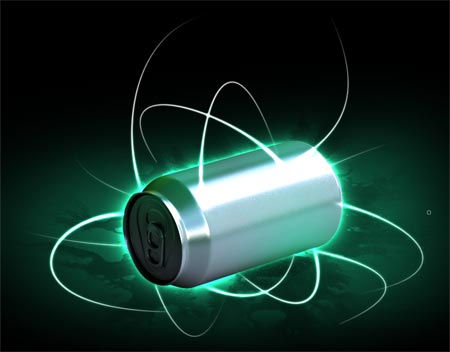
Erase out the majority of the lines leaving select areas which blend into or around the object.

A
common addition to this trendy style is an array of glowing light
particles. Setup another brush, this time play around with the Scatter,
Spacing and Size Jitter options.

Brush
in a range of dots and blobs with varying brush sizes to cover the
whole of the object and flowing lines. Add the same Outer Glow layer
style as the light stream layer.

Erase out the most of the particles to leave a subtle effect with slight differences in opacity.
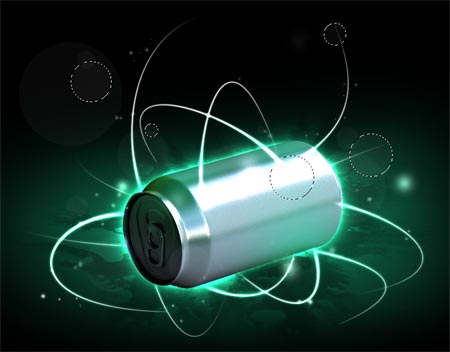
Finish
off the image with a few focal rings on multiple layers with very low
opacity. These help relate to the objects that appear when
photographing light with a camera, adding a little extra realism.

:::::::::::::::::::::::::::::::::
منتدى ندى العمر
::::::::::::::::::::::::::::::::::::::::::::::::::::::::::
 رد: ازاى استخدم الفرش
رد: ازاى استخدم الفرش
جااااااااااااااااااااااااااااااااااااااااااااااااااااااااامده اوى الشغل ده

سناء- عضو جديد

- الجنس :

عدد المساهمات : 6
نقاط : 22336
السٌّمعَة : 5
تاريخ التسجيل : 27/02/2012
العمر : 30
صفحة 1 من اصل 1
صلاحيات هذا المنتدى:
لاتستطيع الرد على المواضيع في هذا المنتدى




» الإسماعيلي: السولية في الشعب الإماراتي خلال ساعات
» إيفونا وأنطوي وفتحي وصالح يظهرون في قائمة الأهلي أمام النجم
» اخبار محمد صلاح فى روما اليوم الخميس 6/8/2015
» مصر تدشن #قناة_السويس_الجديدة وسط مراسم احتفالية
» تليفزيون الكونغو يبث مراسم افتتاح قناة السويس الجديدة على الهواء مباشرة
» ولى العهد
» صور بنات للزواج فقط ادخل واختار عروستك
» تحميل البوم وائل جسار سنين قدام 2013 mp3